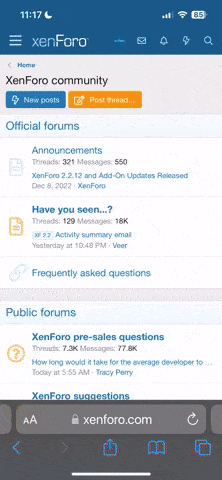Maybe I'm the only one, but there is another Small thing missing from this new forum.
At the top right of each post, it has the number the post is, like #1, #2, #10 or whatever it is.
On the old forum, if there was 86 posts on that thread, it would say #1 of 86, #2 of 86, #10 of 86.
I personally miss that, because no matter what page you are on, you know how many posts are left after the one you're reading. Like if there's 3 more posts left, I'll keep reading, but if there are 76 more posts, I might want to leave or skip to the last page.
I guess if it's not hard to get this on this platform, that would be nice, but if it's too hard to do, it isn't that important.
Just thought I'd mention this.
Bear
At the top right of each post, it has the number the post is, like #1, #2, #10 or whatever it is.
On the old forum, if there was 86 posts on that thread, it would say #1 of 86, #2 of 86, #10 of 86.
I personally miss that, because no matter what page you are on, you know how many posts are left after the one you're reading. Like if there's 3 more posts left, I'll keep reading, but if there are 76 more posts, I might want to leave or skip to the last page.
I guess if it's not hard to get this on this platform, that would be nice, but if it's too hard to do, it isn't that important.
Just thought I'd mention this.
Bear
Last edited: