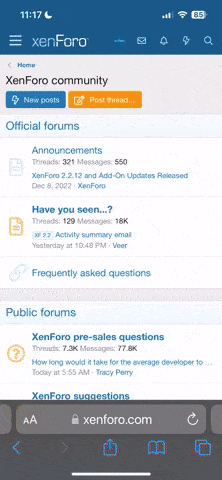- Apr 27, 2008
- 5,433
- 22
I keep all my files on an external drive and nothing on my computer, I do back ups every sunday and am wondering if I shouldn't copy the files from the external to my C drive in case the external goes out?
I am thinking I should, what do you think? I think it is obvious.

Oh, and the best way to do it, copy and paste?
Thanks in advance.
I am thinking I should, what do you think? I think it is obvious.
Oh, and the best way to do it, copy and paste?
Thanks in advance.