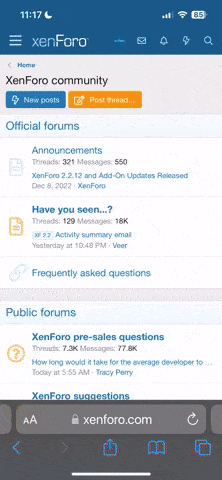I was running 1300, today none and no carousel. Everything is all wonky hitting the home button.My alerts are always between 300 and 700.
Alerts Not Clearing Out
- Thread starter JckDanls 07
- Start date
-
Some of the links on this forum allow SMF, at no cost to you, to earn a small commission when you click through and make a purchase. Let me know if you have any questions about this.
You are using an out of date browser. It may not display this or other websites correctly.
You should upgrade or use an alternative browser.
You should upgrade or use an alternative browser.
SMF is reader-supported. When you buy through links on our site, we may earn an affiliate commission.
- Sep 15, 2012
- 18,000
- 14,892
Ok, something is definitely awry here. I got my first email notification today. Even though I have them turned off.
Chris
Chris
That's only right !Ok, something is definitely awry here. I got my first email notification today. Even though I have them turned off.
Chris
Since those of us who want to be notified are not getting notified, it stands to reason, since you don't want them, you should be getting them.
Bear
Daba's BBQ
Smoking Fanatic
Hi. I am running into the same problem. I am unable to remove all of My Alerts. I click on the box, and click ALL READ but they still remain. I tried several times, but nothing seems to work. any help would be appreciated
Thanks
Thanks
The thing is, I'm getting Alerts for threads and posts I'm not even "watching" nor did I post in.
If you guys are "following" lots of people, you get an Alert everytime they post anything
If you guys are "following" lots of people, you get an Alert everytime they post anything
pineywoods
SMF Hall of Fame Pitmaster
Staff member
Administrator
OTBS Member
SMF Premier Member
OTBS Admin
Group Lead
Brian is trying to figure this problem out along with the IT staff but of course it takes time
Brian is trying to figure this problem out along with the IT staff but of course it takes time
Thanks for letting us know, Piney!!
Not knowing if anybody is still working on it just makes the whole thing Worse!
Bear
Try clicking on the Alert bell icon at the top, then in the lower left corner of the dropdown, click on "Select All"
This should bring up a page showing all of your alerts.
Scroll to the very bottom and click on the "Select all" checkbox
In the drop down select "Mark Read" then click on "Go"
That should remove all alerts from your account. We can then see if those stay gone or show back up.
Let me know how this goes..
This should bring up a page showing all of your alerts.
Scroll to the very bottom and click on the "Select all" checkbox
In the drop down select "Mark Read" then click on "Go"
That should remove all alerts from your account. We can then see if those stay gone or show back up.
Let me know how this goes..
- Sep 15, 2012
- 18,000
- 14,892
The Ground hog day phenomenon.I am having this issue. Everyday I wake up to all the same alerts I cleared the day before : (
Anything I can do to fix this?
Chris
Hi Jeff,Try clicking on the Alert bell icon at the top, then in the lower left corner of the dropdown, click on "Select All"
This should bring up a page showing all of your alerts.
Scroll to the very bottom and click on the "Select all" checkbox
In the drop down select "Mark Read" then click on "Go"
That should remove all alerts from your account. We can then see if those stay gone or show back up.
Let me know how this goes..
I tried this and they reappeared after a few hours.
I'm maybe jinxing myself, but I've had no problems.
I click the bell icon and go to the first page on the list. I scroll the whole page and when I go back to Home they've gone away. I click the bell again and repeat until it's cleared out.
I click the bell icon and go to the first page on the list. I scroll the whole page and when I go back to Home they've gone away. I click the bell again and repeat until it's cleared out.
Here's something to check .I tried this and they reappeared after a few hours.
Click on the bell icon
At the bottom of the drop down window choose preference
It should take you to " On viewing alerts page "
Review the choices / see whats checked . I have it all unchecked , but make sure " Persistent alerts " is unchecked
May or may not be your trouble , but that fixed mine from reappearing .
Thank you - checked and that was not the issue.Here's something to check .
Click on the bell icon
At the bottom of the drop down window choose preference
It should take you to " On viewing alerts page "
Review the choices / see whats checked . I have it all unchecked , but make sure " Persistent alerts " is unchecked
May or may not be your trouble , but that fixed mine from reappearing .
CLeared them all this morning and within a couple hours all 4 pages reappeared starting with Nov 1
OK, I guess I'm not understanding the problem. Is it because after someone has read an alert it stays in their alert history? When the alert icon shows new posts I read them and the alerts go away. No new emails, either.
The way I see it, if SMF wants to store alerts back to the beginning of time that's their problem, as long as I don't get alerts for things I've already read, which I don't.
The way I see it, if SMF wants to store alerts back to the beginning of time that's their problem, as long as I don't get alerts for things I've already read, which I don't.
Good point, I didn’t change the settings, they were set correctly, but I didn’t hit save. So i did that just in case it help “reset or fix” the issue…. Stay tuned.Dumb question Dave, but did you save your changes?
Chris
SmokingMeatForums.com is reader supported and as an Amazon Associate, we may earn commissions from qualifying purchases.
Similar threads
- Replies
- 13
- Views
- 540
- Replies
- 74
- Views
- 2K
- Replies
- 3
- Views
- 795
- Replies
- 35
- Views
- 3K
- Replies
- 18
- Views
- 470
Hot Threads
-
Chicken Sammich
- Started by TNJAKE
- Replies: 49
- Grilling Chicken
-
Featured Mom’s “Mexican Casserole”
-
New guy from Kansas
- Started by DieselTech
- Replies: 41
- For New Members
-
Pit Boss Sportsman 1100 on the way.
- Started by DieselTech
- Replies: 39
- Pellet Smokers