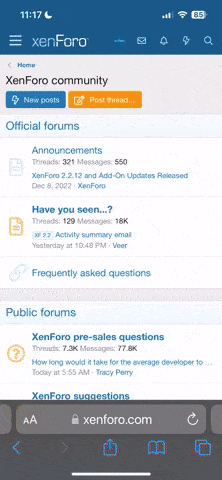How do I get rid of the #’s next to the reviews .. how do I know which are the newest.. also where are the SMF groups?
Ok. I’m still confused a bit!
- Thread starter lemans
- Start date
-
Some of the links on this forum allow SMF, at no cost to you, to earn a small commission when you click through and make a purchase. Let me know if you have any questions about this.
You are using an out of date browser. It may not display this or other websites correctly.
You should upgrade or use an alternative browser.
You should upgrade or use an alternative browser.
SMF is reader-supported. When you buy through links on our site, we may earn an affiliate commission.
I think you mouse over the arrow next to reviews . Gives you options .How do I get rid of the #’s next to the reviews .. how do I know which are the newest.. also where are the SMF groups?
I'll take the easiest one---"Groups".
At the top, click on "Forums".
Then scroll down to the bottom. Groups are the last things on that page.
Bear
At the top, click on "Forums".
Then scroll down to the bottom. Groups are the last things on that page.
Bear
- May 12, 2011
- 22,172
- 7,151
Rings Я Us
Smoking Guru
I do this..click on the reviews or articles and you get to another screen and can hit the "marked read" Somehow.. lol look at mine in red. Then they get marked read and those boxes are gone.


You can figure out how by this I think..
You can figure out how by this I think..
I feel your pain, Joe. I use an I Pad also and this all seems geared for laptop or desktop computers.
Looks like I missed this when it was first posted..How do I get rid of the #’s next to the reviews .. how do I know which are the newest.. also where are the SMF groups?
The red numbers on reviews and Articles indicate there are new ones to read. Click on the arrow next to the word "Reviews" or "Articles" on your phone or tablet. This will open up another sub-menu.. click on "Mark Viewed" and the red number should go away.
Rings Я Us
Smoking Guru
Rings Я Us
Smoking Guru
SorryRings Я Us .. looks like you already answered this:oops:
Lol . I saw that a second late.. sorry
SmokingMeatForums.com is reader supported and as an Amazon Associate, we may earn commissions from qualifying purchases.
Similar threads
- Replies
- 29
- Views
- 2K
- Replies
- 17
- Views
- 1K
- Replies
- 6
- Views
- 1K
- Replies
- 0
- Views
- 356
- Replies
- 16
- Views
- 2K
- Replies
- 3
- Views
- 976
- Replies
- 39
- Views
- 2K
Hot Threads
-
Thermometer questions.
- Started by DieselTech
- Replies: 30
- Meat Thermometers
-
Tri tip and beans
- Started by flatbroke
- Replies: 28
- Grilling Beef
-
Home made burger former
- Started by motolife313-2
- Replies: 21
- Beef