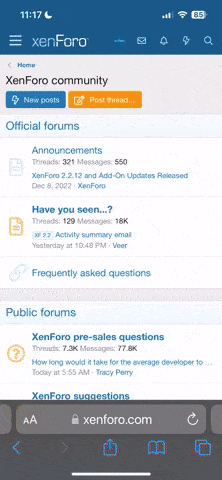- Feb 17, 2008
- 26
- 10
finally figured out how to upload my photos from my 1st cook on the Lang 84 onto photobucket. the pics are there and look great.
I can't figure out how to place them here... or anywhere else.
when i click on "manage attachments" there are alot of (something files) already there, but i don't know what.. or how to get rid of them.
I have other pics on my camera, hope those DON'T get uploaded here.
anyone have a very basic explaination as to how to complete this task?
David-S
I can't figure out how to place them here... or anywhere else.
when i click on "manage attachments" there are alot of (something files) already there, but i don't know what.. or how to get rid of them.
I have other pics on my camera, hope those DON'T get uploaded here.
anyone have a very basic explaination as to how to complete this task?
David-S