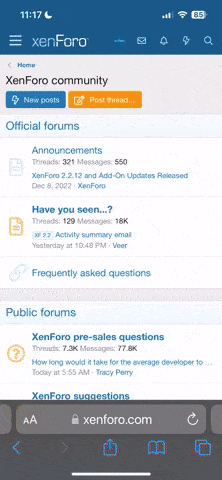- May 1, 2007
- 10,099
- 40
Hey everyone, had a major computer crash yesterday and haven't been around much yesterday and today...

I have some pictures to post on a successful trade with zjaybird, and will post a thread once I get back online with my main computer, this one doesn't have an SD Card Reader.
Just thought I would let everyone know why I am not on all day as usual and if you send me a PM why it may take a while to respond...
I am going to be switching out my hard drive so It will take a while...

I have some pictures to post on a successful trade with zjaybird, and will post a thread once I get back online with my main computer, this one doesn't have an SD Card Reader.
Just thought I would let everyone know why I am not on all day as usual and if you send me a PM why it may take a while to respond...
I am going to be switching out my hard drive so It will take a while...