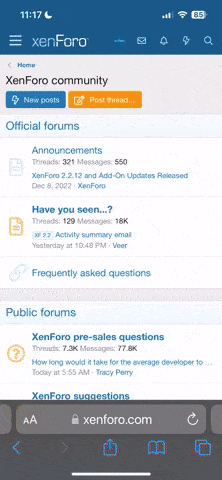I am in the software business and have run three software companies. My advice: turn off ALL auto-updates, and ignore the warnings.
I got one of these warnings this morning, from this site. I wish they wouldn't do this. It is especially annoying because I updated my browser (Firefox) just a few weeks ago. I don't need some random site that has nothing to do with software or technology, telling me that I need to update my browser.
Most browsers are open source, which means that any random programmer, without qualifications and without traditional guidance from a senior manager, can add his or her own code to your browser. While bad code is usually found out pretty quickly and removed, you might be one of the unlucky ones to download the version that has the bad stuff, if you simply upgrade automatically, or upgrade when an unwanted, annoying message appears when you visit some site.
But here is the most important reason not to respond to these messages: some sites use the same browser function that generated that message to instead ask you to download some "fix" for a problem you don't actually have. Many of you have probably experienced this, where a message pops up telling you that your computer has been infected or compromised, and you need to take some action, often involving a credit card.
I am the IT manager for our local neighborhood, and many of my neighbors are the same age as a lot of us here in this forum (read "old"). They have been scammed by these messages, and I have to come in and try to undo the often horrible things that were done to their computer.
That wonderful old saying, that all of you have heard countless times, definitely applies here:
Don't fix it if it ain't broke!!