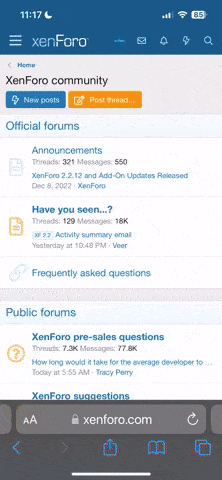- Jun 21, 2007
- 46
- 10
Just for those interested, who don't already know.
This º symbol on a PC is made by holding down the alt button and typing 167 on the numbers keypad then releasing alt.
Also:
alt+0188 = ¼
alt+0189 = ½
alt+0190 = ¾
I need to use them more myself!
1¾ cups looks better than 1 3/4 cups.
This º symbol on a PC is made by holding down the alt button and typing 167 on the numbers keypad then releasing alt.
Also:
alt+0188 = ¼
alt+0189 = ½
alt+0190 = ¾
I need to use them more myself!
1¾ cups looks better than 1 3/4 cups.