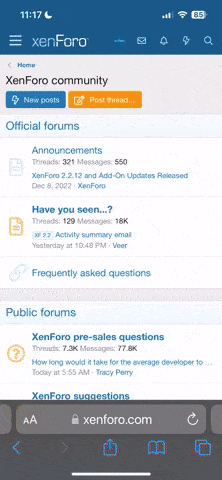Man I've been testing for the past day or so just because that's how I roll and I've clicked on every ad I came across after disabling all browser security on several machines and browsers. I was also browsing as a guest user and no dice..
I just don't see the problem.
I do see that after actually clicking on an ad that you get pop-ups and such and I've reported those ads and noticed that they didn't show up again after that.
My guess is the machines that are having issues are already infected with some sort of malware.
Hey folks, been a long time, but it's time to jump back into something I know. I like a few others, have zero problems accessing SMF.com site, with or without popups. This next part is going to shock you, I've done it both with and WITHOUT a/v software installed on my computers and have YET to have issues. This includes a computer on a VERY strict gov't computer complete with all the protections and security policies you could ever want.
Some things you should be looking at when your a/v software blocks/stops or otherwise prevents an attack/malicious script from running.
1. What is the actual error? I've researched the suspect pdf downloaded issue and it's not coming from the site. I'm putting money on that one.
2. What's the kill box look like for those of you getting some type of redirect or otherwise? Is it a red screen with a white box saying this site's been blocked? If so, again, it's not the site, YOUR computer is already infected.
It's a REALLY good possibility (slightly less likely but still very possible for machines used on a work based LAN/Internet connection) that the machines accessing this site are already infected with something. Just because you have Mcafee or Norton doesn't mean you're oblivious to spyware/malware. On the contrary, Spyware/Malware are completely different than Virus and because of that even the most current a/v software isn't completely designed to detect or much less remove spyware/malware, but moreso ONLY VIRUS infections based on how the built in detection engine was designed. That being said, if it's your home computer/laptop or if you actually have administrator rights on your computer at work, download/install/run Malwarebytes from malwarebytes.org, and Spybot from Safer-Networking.org, update and scan with these two programs as they are designed to seek out spyware/malware much more efficiently and effectively than relying on either a stand alone or all in one a/v software.
I realize that there's probably other very computer savvy people here, i've met a few. Not saying that it's not 100% SMF.com's fault either, but 99.9% of every computer i've had to remediate from things like this start with the end user, usually clicking on something they didn't quite understand or clicking on something they "thought" was a legit warning. I've said it before and i'll say it again, unless your a/v software BY design is suppose to show you some type of pop up during a particular action, WINDOWS by nature is NOT designed to do that, at all.
Some of the more common "spyware/malware" titles:
Personal Antivirus 200? (changes per year)
Personal Security Center (resembles something very similar to the Windows Security Center)
any popup that suggests that atapi.sys has become infected (big reason of constant site redirects to to exploiting of a coding flaw in atapi.sys)
If you're using Vista/Windows 7, do NOT turn off the UAC (User Access Control) setting in the control panel. I don't care what anyone tells you, unless you're an advanced system user/network admin/system admin/sweep team remediater DON'T do it. Most of the software being installed remotely or in the background require a certain set of user privileges generally inherent to an account that has admin rights over a machine. The UAC in Vista/Windows 7 takes that one step HIGHER in that even if you are an administrator, certain system access rights are still out of your reach unless you physically consent by clicking on specific prompts, something that spyware/malware haven't yet been able to replicate without extremely complex coding.
If you aren't sure and are willing/wanting to go a little distance, PM me, we'll set up a time and I'll remote into your computer and show you what you're probably missing.