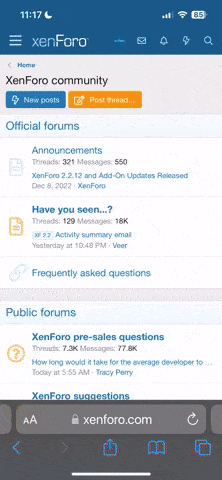- Jun 21, 2007
- 8,432
- 41
When I load a pic from PhotoBucket, it ends up in my default folder as you cannot select the destination.
To move it to another album, this is what I do.
My profile/edit default album/organize photos/ drag & drop the photo into the album listed on the left side of the screen. Real smooth.
To move it to another album, this is what I do.
My profile/edit default album/organize photos/ drag & drop the photo into the album listed on the left side of the screen. Real smooth.