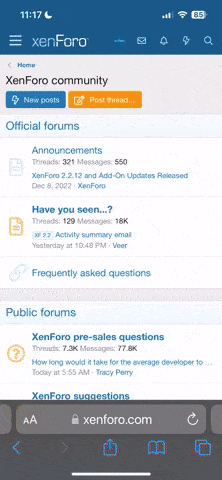pc farmer
Epic Pitmaster
Original poster
Staff member
Administrator
OTBS Member
★ Lifetime Premier ★
PLEASE embed the videos.
I am doing this for alot of people.
When you dont embed it takes your from this site and could introduce a virus to this page.
I am doing this for alot of people.
When you dont embed it takes your from this site and could introduce a virus to this page.