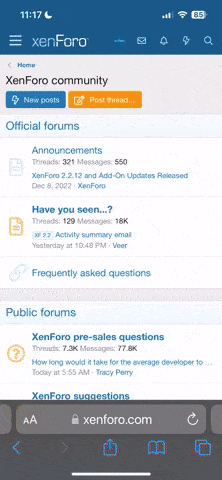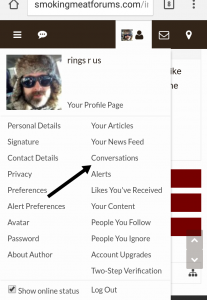hellasteph
Meat Popsicle
OK, it looks like there is a new feature that I think is what I am looking for, but it appears to be broken. There is now a "Your Activity" option when I click on the down arrow next to the "Forum" button at the top of the main page. However, if I click on it, I get a page with the error message: "The requested forum could not be found." I have lots of activity on the old forum, so maybe that isn't hooked up yet, but even the activity from my few posts on this new forum is not showing up.
So, in case the webmaster is not aware, I think this is a bug that needs fixing.
Hello, we have resolved this and it works now. This is what happens when you miss your morning coffee. :P