Adam Thank YouI can move it for ya.
I'll work on it tomorrow still tired from yesterdays' drive up to Ma. and back
Fishing trip was cancelled
Richie
Adam Thank YouI can move it for ya.
Brian
If I understand this right I can now upload photos right from my I phone. Would like to see a step by step for this remembering I'm an old self taught computer user not to skilled. Thanks
Warren
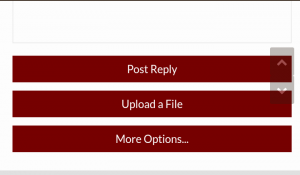
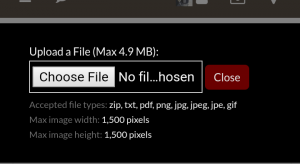
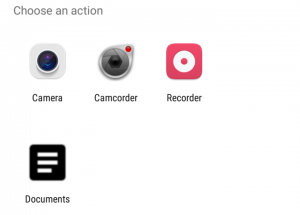
Brian,I am not a computer tech so my problem is to get pics off of my phone I have to e-mail them to my computer how do I then put them in my post, have not been able to include any pics in my posts and that makes for a boring postJust a little feature and clearing up what may be confusing. So you can upload pictures a few ways depending if its a file from your computer or from a site like Flickr. So if your using the IMG tag you can just put it in with the text. You can use the picture icon
View attachment 339222
Then paste the url in the box that pops up.
But if you want to upload a bunch of pictures from your computer you can either click "upload a file" below the text box or click and drop them in the text box.
View attachment 339221
Here is where I think this is a cool feature. Once you have attached all the picture you want they will show in a box below the text box.
View attachment 339223
What this allows you to do is type your thread then just go to this box and click on either full image or thumbnail and it will insert the picture right where your typing.
View attachment 339224
So like I said this is a cool feature in my opinion. I hope this helps and doesn't confuse anyone.
Also if you do not insert the images into the text then it will just show the file as an attachment instead of inserted into the text.
Brian
Brian,I am not a computer tech so my problem is to get pics off of my phone I have to e-mail them to my computer how do I then put them in my post, have not been able to include any pics in my posts and that makes for a boring post
no android, finally got a pic on a post,thnxSo from my phone I hit the upload a file button. It then pops up asking where the file is on my phone and I select "my files" then select the image I want then proceed with uploading from my phone. Do you have a iphone?

