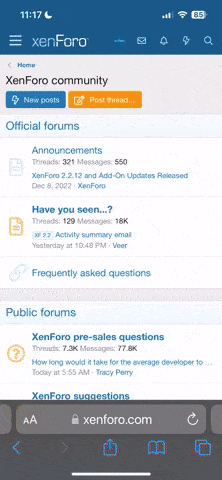Why is it that some of the posts can be viewed in the window without moving the window right to left and others have to be moved? Is it my computer or is it the posters issue?
question on viewing pages....
- Thread starter jimr
- Start date
-
Some of the links on this forum allow SMF, at no cost to you, to earn a small commission when you click through and make a purchase. Let me know if you have any questions about this.
You are using an out of date browser. It may not display this or other websites correctly.
You should upgrade or use an alternative browser.
You should upgrade or use an alternative browser.
SMF is reader-supported. When you buy through links on our site, we may earn an affiliate commission.
If it has pictures it is because the poster put a larger picture size. That is why it is nice to resize your pictures to a smaller size so you don't have to scroll left and right.
pineywoods
SMF Hall of Fame Pitmaster
Staff member
Administrator
OTBS Member
SMF Premier Member
OTBS Admin
Group Lead
I'm not sure Jim but I'm having the same problem some threads show up as they should and some I have to scroll to read. I'm talking about threads without pictures so that isn't the problem in many cases. I asked Brian about it last night so we'll see what he finds. What browser are you using I'm using Internet Explorer 8
Look at the post "Census"......There is no picture and I still have to scroll right to left. I have noticed that some members posts require the scrolling even without a picture. This is not a complaint about it......just a question

Could it be something in the signature line????
I'm using the latest IE.....8 or 9
Could it be something in the signature line????
I'm using the latest IE.....8 or 9
Most of the time it is due to pics that are usually over 800 px wide, or there is some formating that is breaking the column width of the vb software.
Admins should set the maximum width allowed for pics, this most of the time will solve the pic issue.
Another possibility is the width and resolution setting of your monitor. I'm using a 21" set at 1280, and still have to occasionally use the slider. If you have a 17" is usually set to 1024, that size or less it may have more issues with displaying the whole page.
Admins should set the maximum width allowed for pics, this most of the time will solve the pic issue.
Another possibility is the width and resolution setting of your monitor. I'm using a 21" set at 1280, and still have to occasionally use the slider. If you have a 17" is usually set to 1024, that size or less it may have more issues with displaying the whole page.
acemakr
Smoking Fanatic
I use Google Chrome and I don't recall every having to scroll right or left to read an entire post. I looked at the 'Census' post and there was no scroll bar there either. So, I fired up IE (I have it cuz the bride likes it) an voila, the scroll bar appeared on 'Census' post. It's because of the default font size you have IE set up for. If you depress Ctrl, hold it down, the hit the minus key (between the 0 and = key) you will reduce the font size and the scroll bar will disappear.
If I do that to make it fit I'm going to need a space telescope to read it!!!
I've got 60 year old eyes!!!!!!!

I guess I'll just scroll.........
I've got 60 year old eyes!!!!!!!
I guess I'll just scroll.........
acemakr
Smoking Fanatic
I've got 60 year old peepers also but opted for a cheap pair of cheaters from Walmart. btw, Ctrl + does the opposite - it makes the font larger.
q dawg
Smoke Blower
- Jan 11, 2010
- 79
- 10
Here's a little trick that might be helpful !!! When viewing the page.....push on ctrl (control) , while pushing down on the ctrl key , scroll either forward or backwards one click to increase or decrease the window size.....works great....pic size will return to the default setting after you leave the page...HOPE THAT HELPS YA OUT!!!
Q Dawg
Q Dawg
SmokingMeatForums.com is reader supported and as an Amazon Associate, we may earn commissions from qualifying purchases.
Similar threads
- Replies
- 1
- Views
- 1K
- Replies
- 5
- Views
- 814
- Replies
- 0
- Views
- 1K
- Replies
- 24
- Views
- 1K
- Replies
- 10
- Views
- 1K
Hot Threads
-
Our Second piece of Heaven, Little piece on the Atlantic Ocean
- Started by DRKsmoking
- Replies: 45
- General Discussion
-
Getting to the bottom of what happens to cure in smoked sausage
- Started by hog warden
- Replies: 31
- Food Safety
-
Non fat dried milk
- Started by hog warden
- Replies: 30
- Sausage
-
Featured A couple thick strips please!