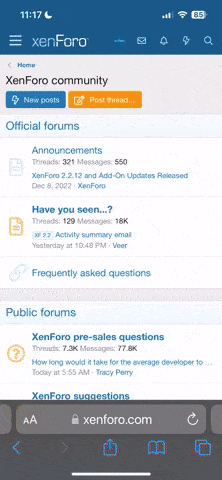I am a senior with considerable experience in preserving meat, smoking it and making sausage. I would love to participate in this forum but made a mistake in downloading some pictures in my first post.
Admin quickly advised me that I would be booted if the mistake was made again. Can anyome advise which selections to make from photobucket in order to comply with forum rules?
I used the same format that works on several other forums but it apparently does not conform to the standards here.
Admin quickly advised me that I would be booted if the mistake was made again. Can anyome advise which selections to make from photobucket in order to comply with forum rules?
I used the same format that works on several other forums but it apparently does not conform to the standards here.