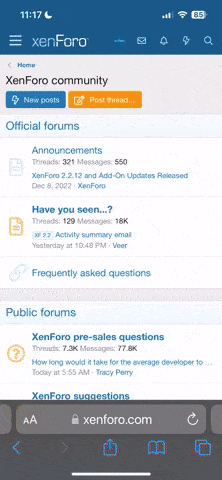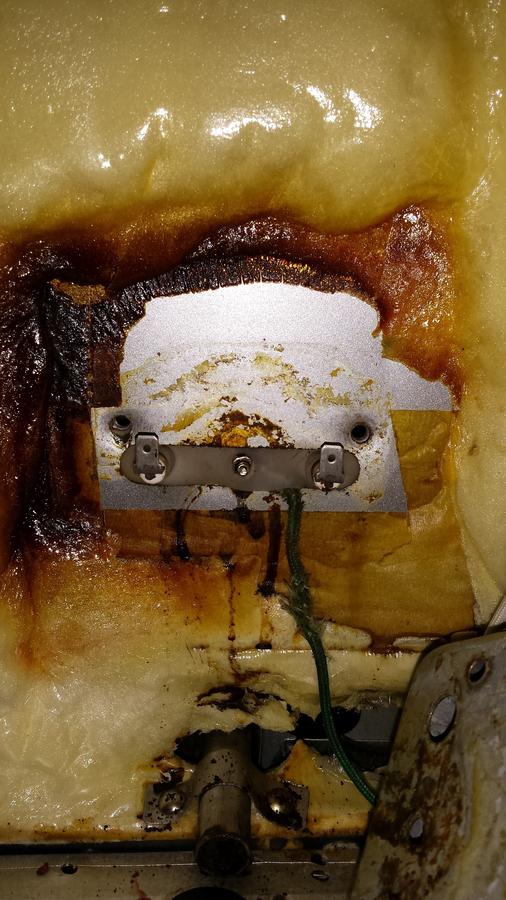texascoast
Fire Starter
Walta,
Have you checked the, "Temperature Control Switch Thermostat", my heating element and the TCST went out at the same time.
This device is located inside in the small metal box attached high on the back of the unit, it is about the size of a dime with two contact points, the switch is a "Normally Closed" device.
The switch will open up if the temperature gets over about 300deg. in the unit. It is a one shot switch, once open it stays open!
With your multi-meter you can check the TCST device, you should get continuity through this device, if not then it is bad.
I had the same issue on my unit, I replaced it with one I bought from Amazon, look for a "KSD301", 301 is the degrees Fahrenheit where the device will open.
Make sure your contact points on this device are in good shape, if they look rusty I recommend replacing the contacts with heavy duty contacts also.
How this helps!
John
Have you checked the, "Temperature Control Switch Thermostat", my heating element and the TCST went out at the same time.
This device is located inside in the small metal box attached high on the back of the unit, it is about the size of a dime with two contact points, the switch is a "Normally Closed" device.
The switch will open up if the temperature gets over about 300deg. in the unit. It is a one shot switch, once open it stays open!
With your multi-meter you can check the TCST device, you should get continuity through this device, if not then it is bad.
I had the same issue on my unit, I replaced it with one I bought from Amazon, look for a "KSD301", 301 is the degrees Fahrenheit where the device will open.
Make sure your contact points on this device are in good shape, if they look rusty I recommend replacing the contacts with heavy duty contacts also.
How this helps!
John