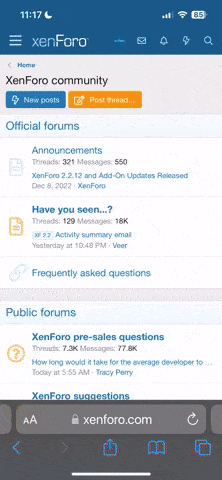Note: This applies to RecTec Minis ONLY (the RT-300) and not to the RT-680!
Hope this helps!
P.
PS These instructions are what was provided to me on the Phone by RecTec staff. My RT-300 is only a week old so older models may work differently.
- Press the Temperature Down Arrow and Extreme Smoke buttons at the same time
- Press the Temperature Up/Down Arrows to change the “C” variable number. To change the Low Temperature Auger Speed and reduce the low temperatures to what you wanted, press the Up Arrow until you get to “C-4”
- Press the On/Off button to enter the C-4 setting to edit
- Change the number downwards (using either the Temperature Display button or the Extreme Smoke Buttons) to scroll through the values. According to RecTec, a setting of 5.0 is the lowest reliable value. Any lower and the risk of flameouts increases dramatically.
- Press the On/Off button to lock in the new value of C-4. You will see C-4 on the display.
- To complete the process, press the Extreme Smoke button and you are done.
Hope this helps!
P.
PS These instructions are what was provided to me on the Phone by RecTec staff. My RT-300 is only a week old so older models may work differently.