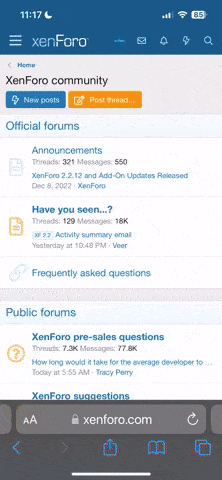confuser crash
- Thread starter gorillagrilla
- Start date
-
Some of the links on this forum allow SMF, at no cost to you, to earn a small commission when you click through and make a purchase. Let me know if you have any questions about this.
You are using an out of date browser. It may not display this or other websites correctly.
You should upgrade or use an alternative browser.
You should upgrade or use an alternative browser.
SMF is reader-supported. When you buy through links on our site, we may earn an affiliate commission.
How about some background info on it? What operating system do you have? What do you know about the cause of the crash? (Other than being Windows) Can you start up in safe mode? Do you know how to do a system restore? Do you see the POST when you start up?
Sounds like your O/S might be backed up on the computer if you didn't get a system disk.
I'm not likely going to be around much today, but maybe some of the real computer people can help you get going.
Sounds like your O/S might be backed up on the computer if you didn't get a system disk.
I'm not likely going to be around much today, but maybe some of the real computer people can help you get going.
Like Pigcicles said . . . need more information.
If it is XP then the startup disk would be a CD. If you don't have any system CDs, then (hopefully) it is a model with a recovery image on a hidden partition of the hard drive. You have to hold or press a certain key combination when the computer is starting. HP PCs are usually shipped this way as are some others. Sometimes you can restore without losing your personal data and sometimes you can't.
If you could let us know the make of the PC, the operating system, and the message that you see when you try to start it, we can guide you from there.
Dave
If it is XP then the startup disk would be a CD. If you don't have any system CDs, then (hopefully) it is a model with a recovery image on a hidden partition of the hard drive. You have to hold or press a certain key combination when the computer is starting. HP PCs are usually shipped this way as are some others. Sometimes you can restore without losing your personal data and sometimes you can't.
If you could let us know the make of the PC, the operating system, and the message that you see when you try to start it, we can guide you from there.
Dave
Sounds like a proprietary system. Like pig mentioned where your operating system backup is stored locally.
There still should be a recovery disk of some sort.
If you have a windows cd, You can run a repair of the Operating system and not loose any information. (not recovery console)
I assume you did try to reboot the system right?
Once again like the others said. The more information we have the better we can assist. More detail the better.
There still should be a recovery disk of some sort.
If you have a windows cd, You can run a repair of the Operating system and not loose any information. (not recovery console)
I assume you did try to reboot the system right?
Once again like the others said. The more information we have the better we can assist. More detail the better.
thanks all for the responses ! It is a dell w/ windows xp. I am familiar w/ the system restore , however cannot get to control panel. Here is the message I get when I TURN IT ON. :
" Windows could not start because the following file is missing or corrupt : " WINDOWS/SYSTEM32/CONFIG/SYSTEM "
" You can attempt to repair this file by using the original
setup cd rom.
select "r' at the first screen to start repair
" Windows could not start because the following file is missing or corrupt : " WINDOWS/SYSTEM32/CONFIG/SYSTEM "
" You can attempt to repair this file by using the original
setup cd rom.
select "r' at the first screen to start repair
grilla......you answered your own question....use the original setup CD and select "r" at the first screen......windows will repair/replace system files without doing a full install and you should be back up to speed in no time.
hope this helps,
Eric
hope this helps,
Eric
no disc. cant remember ever running one. cant find one . got the puter new and dont recall needing to run one


a Dell prolly came with it pre-installed......usually you get the windows installation disc with them tho.....not zactly sure how Dell handles this.
actually, if you know anyone with a puter running XP you might be able to borrow their disc and do the repairs.....is your G/F's PC running XP?
Not sure, but I think it has to be the same version of XP.....maybe call Tech support at Dell and see what they recommend.....I know, I know...most tech support sux, but, it IS their product.....they should know/have what you need.
L8r,
Eric
actually, if you know anyone with a puter running XP you might be able to borrow their disc and do the repairs.....is your G/F's PC running XP?
Not sure, but I think it has to be the same version of XP.....maybe call Tech support at Dell and see what they recommend.....I know, I know...most tech support sux, but, it IS their product.....they should know/have what you need.
L8r,
Eric
redhorse
Newbie
you wouldn't have run it when you got it came already ready to go, but you should have gotten a disc with the computer, It is probably mostly silver with the windows logo in a hologram on the top of it. THat is your startup or 'system' disc. Hope this helps good Luck!!
You can use any XP CD to run a system repair (not system restore). It must match your XP version home or pro.
If the "r" option doesn't work you can run a repair of the installation without loosing any information.(use your product key)
Dell will issue CD/DVD with the PC if you bought it new.
It may be blue or brown and entitled "Reinstallation CD/DVD"
It may have also come with a windows disk as well.
Until you acquire a disk, There isn't anything you can do.
If the "r" option doesn't work you can run a repair of the installation without loosing any information.(use your product key)
Dell will issue CD/DVD with the PC if you bought it new.
It may be blue or brown and entitled "Reinstallation CD/DVD"
It may have also come with a windows disk as well.
Until you acquire a disk, There isn't anything you can do.
jerrykr
Meat Mopper
- Oct 23, 2007
- 206
- 10
too late now, but when you get a new computer, put all the disks, manuals, paperwork, software, ... everything that comes with the computer in the box that the keyboard came in. Save the box someplace where you can find it. write the name of the system, model, year bought, etc. on the box.
you will swear that you will never need to read the manuals or use that stuff, but eventually you will, and you will have everything you need to get yourself out of a jam, all in one place.
you will swear that you will never need to read the manuals or use that stuff, but eventually you will, and you will have everything you need to get yourself out of a jam, all in one place.
SmokingMeatForums.com is reader supported and as an Amazon Associate, we may earn commissions from qualifying purchases.
Similar threads
- Replies
- 26
- Views
- 2K
- Replies
- 0
- Views
- 1K
- Replies
- 3
- Views
- 4K
- Replies
- 41
- Views
- 3K
- Replies
- 4
- Views
- 3K
Latest posts
-
-
-
Our Second piece of Heaven, Little piece on the Atlantic Ocean
- Latest: Fueling Around
Hot Threads
-
Our Second piece of Heaven, Little piece on the Atlantic Ocean
- Started by DRKsmoking
- Replies: 45
- General Discussion
-
Getting to the bottom of what happens to cure in smoked sausage
- Started by hog warden
- Replies: 31
- Food Safety
-
Non fat dried milk
- Started by hog warden
- Replies: 27
- Sausage
-
Featured A couple thick strips please!