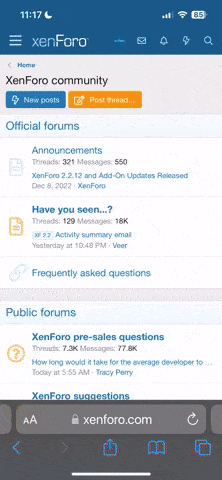I have 2 Thermo Pro TP 08's
Does anyone know how to get them to read separately?
I need 2 digital thermometer, but the receivers just want to read from one sending unit.
Any ideas other than getting a new unit from a different manufacturer?
r2
Does anyone know how to get them to read separately?
I need 2 digital thermometer, but the receivers just want to read from one sending unit.
Any ideas other than getting a new unit from a different manufacturer?
r2