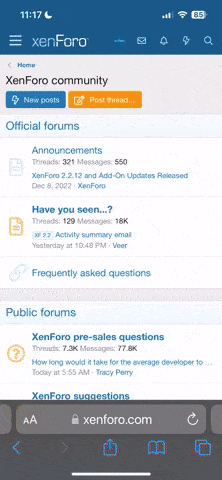Editing a Title???
- Thread starter danbono
- Start date
-
Some of the links on this forum allow SMF, at no cost to you, to earn a small commission when you click through and make a purchase. Let me know if you have any questions about this.
You are using an out of date browser. It may not display this or other websites correctly.
You should upgrade or use an alternative browser.
You should upgrade or use an alternative browser.
SMF is reader-supported. When you buy through links on our site, we may earn an affiliate commission.
sb59
Smoking Fanatic
Go to your name in the upper right corner, click on threads started, click on edit thread.
Last edited:
open the thread that you want to edit... right underneath the title it will say "edit thread" .... click on it and do what you need to do ...
I can get to edit thread and open the thread up ,but CAN"t edit the tille. I can edit everything esle but the tittle/name of the thread?
Go to your name in the upper right corner, click on threads started, click on edit thread.
Dan
Last edited:
sb59
Smoking Fanatic
I just checked by editing a thread I started 9 mths. ago. After you click on edit thread you must go to the title line & click so you get the typing bar. You can then backspace or delete the title & then type in what you want. Assuming it's a thread you started!
As SB said... it has to be a thread you started... you can't edit somebody else thread... If it's your thread do as SB said.. open the thread.. click on "edit thread" which is right under the title of the thread... then click in the title box and backspace to clear the title ... now put in the new title...
Go to the thread.... above post #1 and below the RED lettering, that is the title..... click on EDIT THREAD.... then you can edit the title...
pineywoods
SMF Hall of Fame Pitmaster
Staff member
Administrator
OTBS Member
SMF Premier Member
OTBS Admin
Group Lead
The above members gave the correct info but if your still having problems with it PM me with a link to the thread and what you want it to say
SmokingMeatForums.com is reader supported and as an Amazon Associate, we may earn commissions from qualifying purchases.
Similar threads
- Replies
- 12
- Views
- 1K
- Replies
- 18
- Views
- 4K
- Replies
- 1
- Views
- 640
- Replies
- 5
- Views
- 940
- Replies
- 2
- Views
- 2K
- Replies
- 4
- Views
- 1K
Hot Threads
-
Our Second piece of Heaven, Little piece on the Atlantic Ocean
- Started by DRKsmoking
- Replies: 55
- General Discussion
-
Non fat dried milk
- Started by hog warden
- Replies: 32
- Sausage
-
Getting to the bottom of what happens to cure in smoked sausage
- Started by hog warden
- Replies: 31
- Food Safety
-
How Do I Get Rid of These Armadillos?!!
- Started by seenred
- Replies: 28
- Blowing Smoke Around the Smoker.